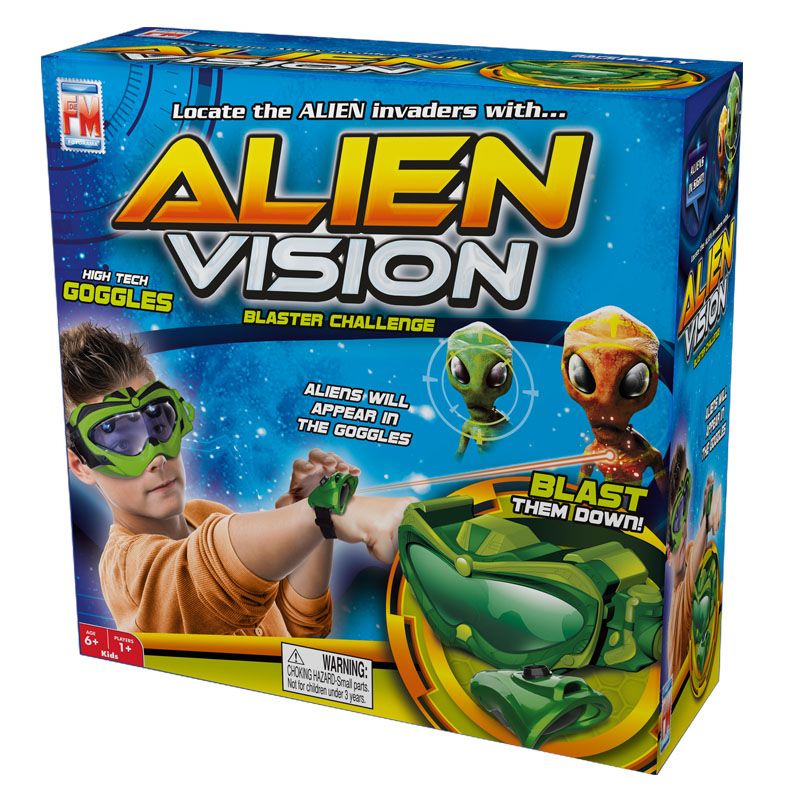
Alien Vision
In Stock
Be part of the Special Forces Against UFO's with Alien Vision. Gear up with these high tech goggles and blaster. Use these special goggles to reveal the alien enemy. The blaster will help you to neutralize the threat and will display your score of each alien hit.

Now that you have joined the resistance against the alien invaders, it’s important to teach you how to operate this technology our spies stole from a space ship crash.
The first thing is to remove the goggles from the box. Be careful, as the goggles are a sophisticated piece of technology. Do the same with the blaster.
Next thing is to ask an older agent you may know to insert the batteries just like it shows in the image here. These intricate images were also stolen from the space- ship wreck, and they had to be decoded.
Now it’s time for you to ‘gear up’. Adjust the straps on the goggles so they feel comfortable. If you find them a bit heavy, that’s normal, they were designed to be used in a different gravity. In time, you will wear the goggles easily and your agility will improve, well, sort of.
YOUR SAFETY COMES FIRST. Be sure you can see through the goggles perfectly while wearing them. This way you won’t trip while searching for enemies. And, be sure to hunt them down in an area that is free from obstacles.
Before you Play
There is one more task important and necessary task to perform. You need to sync your powerful blaster with the high tech goggles.
1) On the blaster, slide the ON/Off button to the ‘ON’ position, press the trigger once and a red LED will light up on the digital display.
2) On the goggles, move the ON/OFF button to the ‘ON’ position.
3) Then press one of the black buttons next to the ON/OFF button on the goggles to select the difficulty level:
1 = Easy
2 = Middle
3 = Difficult
4) Next, while wearing the goggles, point the back of the blaster to the front of the goggles, as shown in the image. Press and hold the trigger making sure the back of the blaster is aimed at the front of the goggles. The blaster will confirm a ‘start signal’ sound which means the goggles and gun are synchronized and the “Alien hunt is on!”
5) When the game has start- ed, the blaster will play different sound effects and alien images will be projected inside the goggles at differ- ent positions. When you see an Alien, point the blaster in the direction of the image and press the trigger to hit these invaders.
6) If a ‘green’ Alien is hit, you score 1 point.
7) If the ‘yellow’ Alien is hit, you score 2 points.
8) Agent, your mission will last for 90 seconds and during play your score will be kept on the LCD display on the blaster. Score as any points as you can. At the end of your mission, the goggles will shut down and your final score will be displayed on the LCD.
What are the cards for?
You may be asking yourself, “Why do they include these cards?” Well, these cards will grant extra points to your score and they will add great activity to your “Wipe out the aliens” mission. Before you start the game, ask another rebel or even someone without any inclination for eliminating aliens (possibly already controlled by these beings) to place the cards in different areas of the house (not hidden but only in a different place than where you started the game). So while you’re chasing the malevolent invaders you will also be searching for these cards that represent bonus points. Every card found is +2 points. If you find them all you receive +10 points added to your final score.
If there are other Agents eager to test their ability, you can take turns, the highest score WINS, and will be considered to join the forces of the resistance. Be sure to sync the blaster and goggles before you begin a new game.